Understanding the Model Context Protocol (MCP)
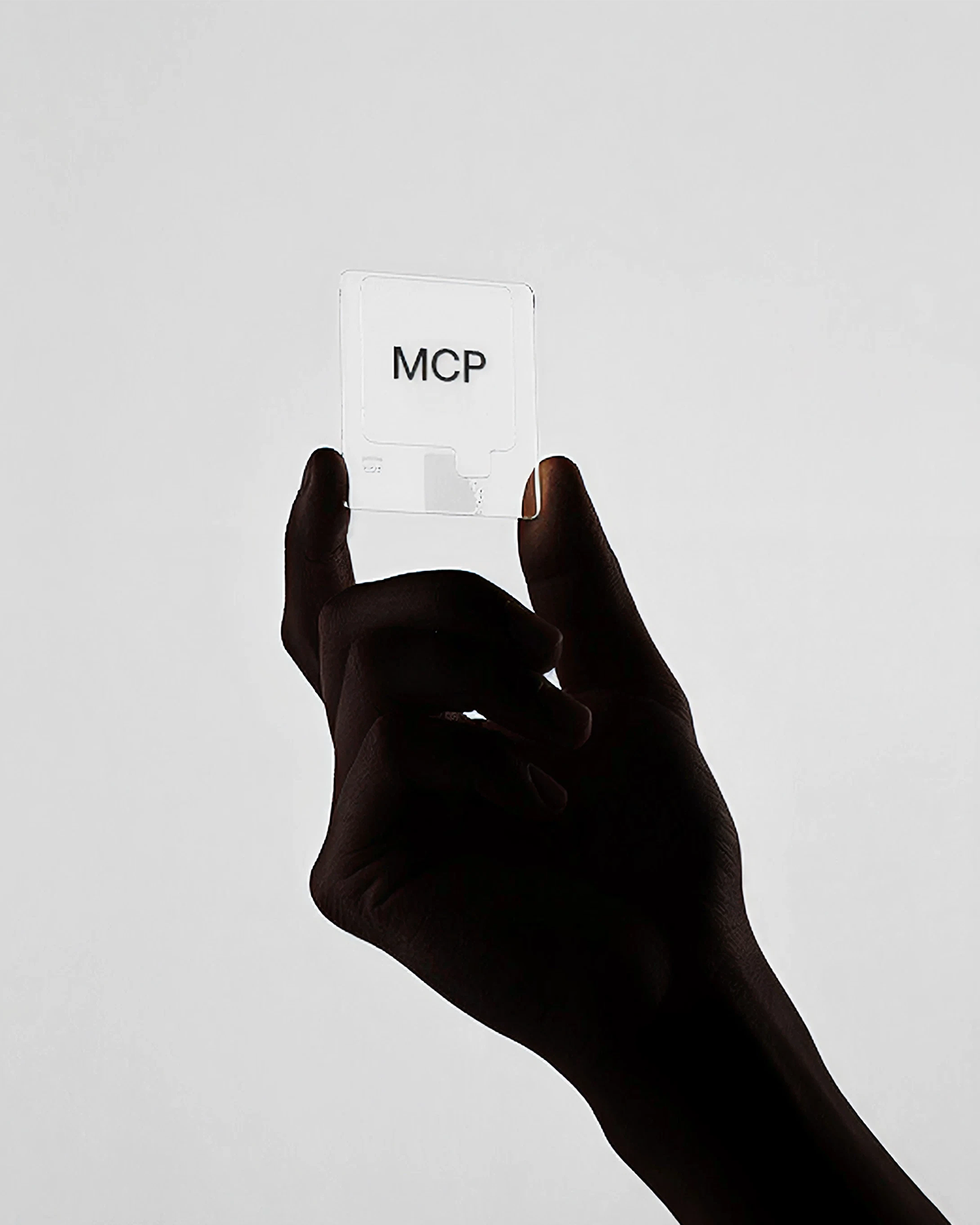

What is the Model Context Protocol?
By now, you’ve probably heard the term “Model Context Protocol,” or MCP, in conversations about AI. In simple terms, MCP is a new open standard that allows AI systems such as chatbots and AI agents to connect with external data sources, tools, and software services through a single, unified interface.
It was introduced in 2024 to address a common issue. Every time an AI system needed access to a new application or database, developers had to build a custom integration. Each service had its own interface, which meant nothing worked out of the box. This created delays, increased maintenance, and made it hard to scale. MCP changes that by providing a universal protocol that lets AI models access tools and data using a shared format.
This is similar to how open standards like HTTP or REST APIs allowed web services to communicate across systems. MCP brings that same standardization to AI applications.
You can also think of MCP as a kind of USB-C for AI. Just as one type of port lets you connect many different devices without using a new cable for each one, MCP gives AI models a consistent way to connect with a wide range of tools. As long as both sides speak MCP, they can work together without needing custom code or manual setup.
Because it is an open standard, no single company controls MCP. It is being developed in the open by contributors across the industry. Major AI platforms, including tools from OpenAI and Google, are already adding support. This makes it more likely that MCP will become a long-term standard that many systems can rely on.
How Does It Work?
MCP is built on a simple idea. It uses a client-server model to connect AI systems with external tools and data sources. In this setup, the AI application such as an AI agent or assistant acts as the client. Each external system is connected through a small piece of software called an MCP server.
The MCP server acts as a translator. It knows how to communicate with a specific service, like Slack, Salesforce, or a SQL database, and it can pass information back to the AI in a format the AI understands. This makes it possible for the AI to ask for data, send instructions, or take action inside another system without needing to know how that system works internally.
For example, imagine your AI agent needs to pull customer data from your CRM or search through files in Google Drive. The agent sends a request to the appropriate MCP server. That server handles the details of working with the external service’s API and then returns the results in a clean, structured format the AI can use.
From the AI’s point of view, every service looks the same. Whether it is calling a database, sending a message in Slack, or accessing a document store, the interaction follows the same pattern. The AI makes a request using MCP, and the response arrives in a consistent structure.
This is what makes MCP powerful. Any tool or data source that has an MCP server can work with any AI agent that understands the protocol. There is no need to build a separate integration for each new system. If someone has already built an MCP connector for a tool like Slack or Salesforce, your AI agent can start using it right away. That means less time writing custom code and more time focusing on the actual workflow you want to automate.
What If You Run a Service?
If you operate a system or application, such as a customer platform, internal tool, or data source, and you want to enable AI agents to interact with it, you will need to set up your own MCP server.
An MCP server acts as a bridge between your system and any AI agent that supports the Model Context Protocol. It handles the technical work of receiving requests, pulling data from your system, and returning that data in a standard format. To do this, a developer needs to understand your system’s API or backend and build a connector that follows MCP's rules. This usually involves handling authentication, formatting data correctly, and managing what information can be shared with the AI.
While setting up an MCP server takes some technical work, the long-term benefits can be substantial. Once your system is connected through MCP, it becomes much easier to build AI agents that can retrieve data, perform tasks, or monitor events within that system. You no longer need to create a new integration for every AI use case or model update. Instead, you maintain one standard interface that works across many tools.
For organizations that rely on custom workflows or internal platforms, this offers a cleaner and more scalable path forward. It gives your AI projects a stable foundation and makes it easier to roll out new capabilities without constantly rebuilding integrations from scratch.
Before vs. After MCP
To appreciate MCP’s value, consider how things worked before this standard came along. Integrating an AI agent with external services used to be a major headache. Every service had its own unique API and data format, so engineers had to write custom code for each connection and teach the AI how to handle each service’s quirks. If one of those services changed (even slightly), it could break the entire workflow, requiring more patches and troubleshooting.
There was also a lot of heavy lifting in terms of maintenance: managing different authentication methods, chaining outputs from one tool into inputs for another, and handling countless edge cases where things could go wrong.
In short, connecting an AI to five different tools often meant building five separate integrations from the ground up. This was a slow and error-prone process.
With MCP, many of these pain points disappear. Instead of reinventing the wheel for every new data source or app, developers can rely on a common protocol and a library of pre-built connectors.
The MCP approach makes tool integrations plug-and-play, rather than requiring bespoke coding for each service. Your AI agent can “plug into” a new system (say, a CRM or an ERP module) just by adding the appropriate MCP connector, immediately giving it the ability to fetch data or perform actions in that system. All the translation logic is handled by the MCP server, so the interaction is consistent and robust.
This not only speeds up development, it also leads to fewer issues over time. If a tool updates its API, the MCP connector can be updated in one place, and all AI agents using it benefit right away.
Overall, using MCP shifts integration work from ad-hoc scripts to a stable, standardized layer, making it much easier to build and maintain complex AI workflows.
Conclusion
The Model Context Protocol may sound technical at first, but its purpose is clear. It makes it easier and more reliable to connect AI systems to the tools and data your business already uses.
By creating a standard way for AI agents to interact with different systems, MCP removes much of the friction that typically slows down AI projects. Instead of spending time and budget on building and maintaining one-off integrations, teams can use existing connectors and focus on solving real business problems.
MCP is not a shortcut to AI adoption. You still need strong use cases, the right skills, and a clear plan. But MCP does help reduce complexity. A good way to think about it is like installing a standard railway track. Once the track is in place, you can run many different trains without rebuilding the route every time. The same principle applies here. With MCP in place, new AI use cases can be developed and deployed much faster.
For decision makers, the message is simple. As you work on your AI roadmap, pay attention to open integration standards like MCP. They can help speed up delivery, reduce technical overhead, and make your AI systems easier to scale and adapt over time.
Next Article
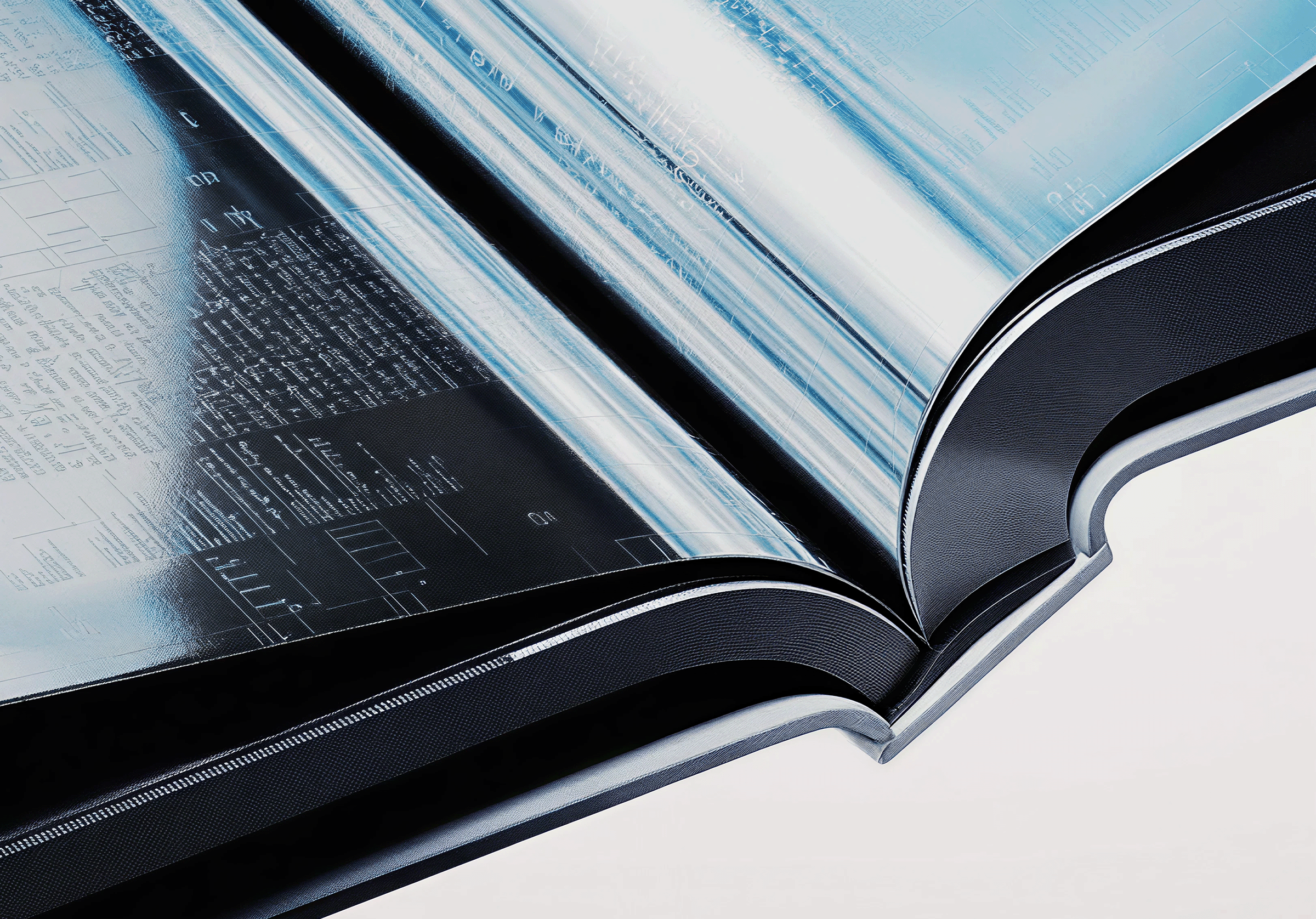
AI Literacy is NOT Optional
Many companies are investing in AI agents and automation. That matters, but it is only part of the equation. Just as important is how employees are using AI in their everyday work. AI literacy comes down to two practical skills. First, an AI-first mindset, where people start tasks by asking how AI can help. Second, knowing how to write clear and detailed prompts that guide the AI to give better results. Frequent users of AI are already seeing measurable gains. They work faster, get more done, and often take on tasks that would be difficult without AI support. The more experience they build, the more value they get. Upskilling your existing team in these basics is no longer optional. It is a necessary part of staying productive and competitive.

RAG Isn’t Plug-and-Play
RAG systems can help ground AI answers in your own data, but they are not plug and play. Hallucinations still happen, especially when the retrieved content is vague or misleading. A strong RAG setup depends on good source material, thoughtful chunking, and traceable references. Each chunk should make sense on its own and be specific enough to support accurate answers. Metadata helps with filtering, relevance, and trust. Benchmarking the system with known questions and answers is key. It shows whether retrieval is working and helps you catch issues early. There are also technical knobs you can adjust, but the foundation is clear: quality input, careful structure, and regular testing make RAG systems more useful and reliable. RAG can be a powerful tool, but it is not something you set up once and walk away from. It needs thoughtful design, testing, and regular adjustments to be genuinely helpful and reliable.

Understanding the Model Context Protocol (MCP)
The Model Context Protocol (MCP) is an open standard that makes it easier for AI agents to connect with tools, databases, and software systems. Instead of building a separate integration for each service, MCP provides a consistent way for AI to send requests and receive structured responses. It works through a simple client-server model. The AI acts as the client. Each external system runs an MCP server that handles translation between the AI and the tool’s API. This setup lets AI agents interact with systems like CRMs or internal platforms without needing custom code for each one. For developers, MCP reduces integration work and maintenance. For decisionmakers, it means AI projects can move faster and scale more easily. Once a system supports MCP, any compatible AI agent can use it. MCP is still new, but adoption is growing. OpenAI, Google, and others are starting to build support for it. While it is not a shortcut to AI adoption, it does reduce friction. It gives teams a stable way to connect AI with real business systems without reinventing the wheel every time.

AI Agents at Work: How to Stay in Control
Building AI agents that are safe, traceable, and reliable isn’t just about getting the technology right. It’s about putting the right systems in place so the agent can be trusted to do its job, even as its tasks get more complex. Guardrails, benchmarks, lifecycle tracking, structured outputs, and QA agents each play a specific role. Together, they help ensure the agent works as expected, and that you can explain, review, and improve its performance over time. As more teams bring AI into day-to-day operations, these practices are what separate a useful prototype from something that is ready for real business use.

Wait... What's agentic AI?
The article explains the difference between AI agents, agentic AI, and compound AI. AI agents handle simple tasks, agentic AI manages multi-step workflows, and compound AI combines multiple tools to solve complex problems.

AI Agent Fundamentals
Artificial intelligence (AI) agents help businesses by completing tasks independently, without needing constant instructions from people. Unlike simple AI tools or regular automation, AI agents can think through steps, make their own decisions, fix mistakes, and adapt if things change. They use different tools to find information, take actions, or even coordinate with other agents to get complex work done. Because AI agents can handle tasks on their own, they can be useful in areas like customer support, sales, marketing, and even writing software. Platforms that don't require coding make it easier for more people to create and use these agents. Businesses that understand how AI agents differ from simpler AI tools can better plan how to use them effectively, making their operations smoother and more efficient.

Connecting Enterprise Data to LLMs
Many companies are eager to integrate AI into their workflows, but face a common challenge: traditional AI systems lack access to proprietary, up-to-date business information. Retrieval-Augmented Generation (RAG) addresses this by enabling AI to retrieve relevant internal data before generating responses, ensuring outputs are both accurate and context-specific. RAG operates by first retrieving pertinent information from a company's documents, databases, or internal sources, and then using this data to generate informed answers. This approach allows AI systems to provide precise responses based on proprietary data, even if that information wasn't part of the model's original training.

Software Development in a Post-AI World
Heyra uses AI across three key stages of software development: from early ideas to structured product requirements, from product requirements to working prototypes, and from prototypes to production-ready code. Tools like Lovable, Cursor, and Perplexity allow both technical and non-technical team members to contribute earlier and move faster. This speeds up development, improves collaboration, and reshapes team workflows.

Rethinking Roles When AI Joins The Team
AI is changing how work gets done. Instead of replacing jobs, it helps with everyday tasks. Companies are looking for people who can work across different areas and use AI tools well. Entry-level roles are becoming more about checking AI’s work than doing it from scratch. The key is knowing how to ask the right questions and starting small with AI.
.jpg)